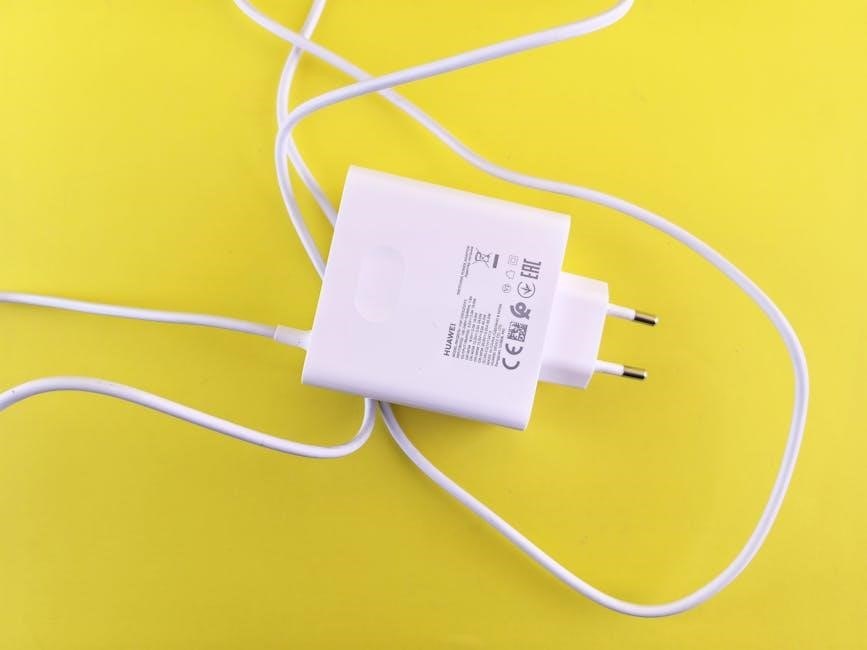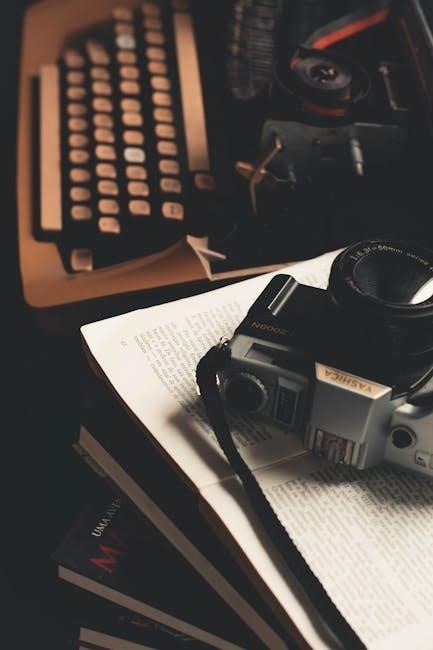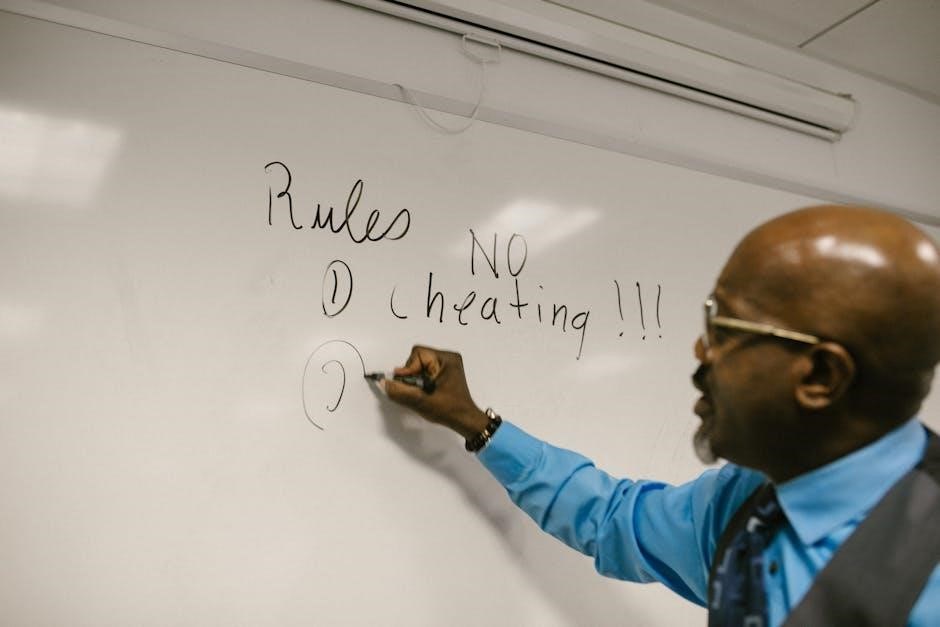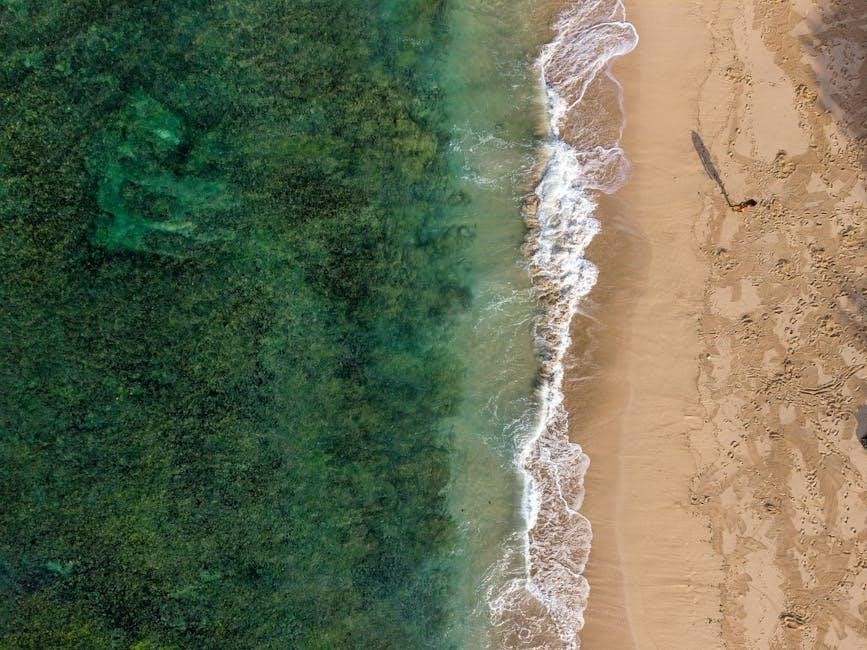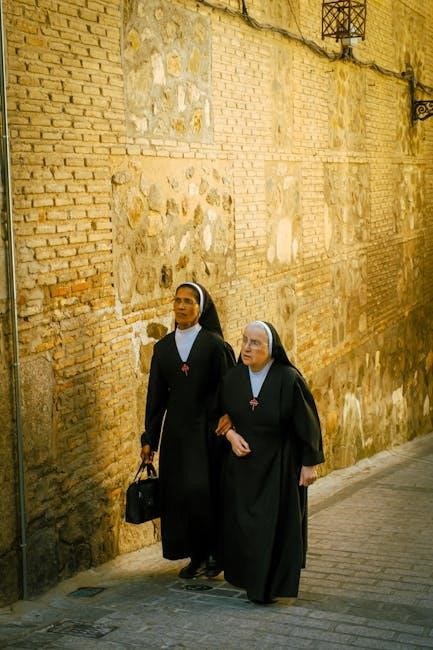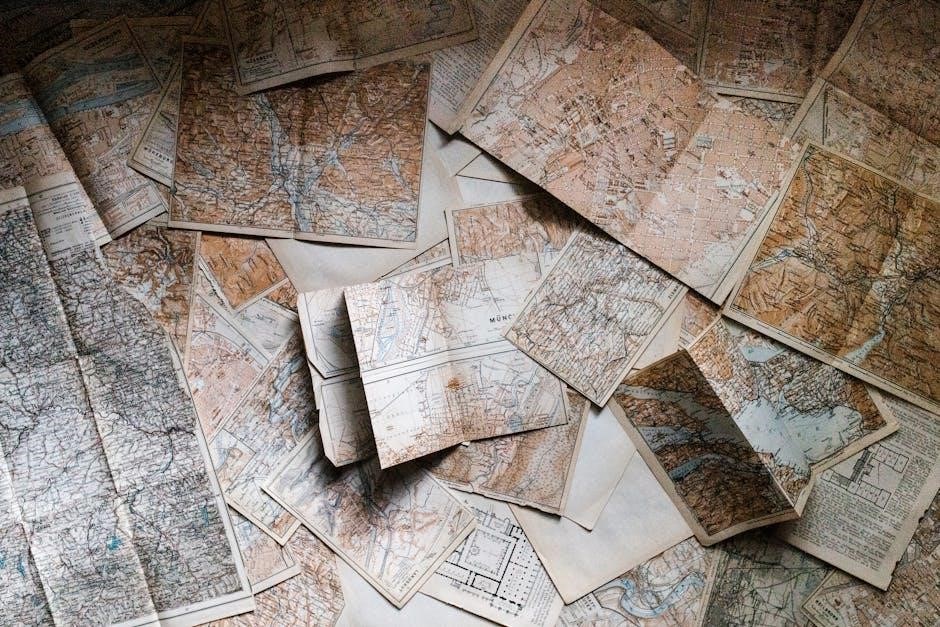Guildhalls: A Comprehensive Guide
Delving into guildhalls reveals over 800 years of civic history, architectural marvels, and enduring legacies—a journey through London’s remarkable cultural revival.
Guildhalls stand as potent symbols of civic pride and historical continuity, representing far more than just buildings; they embody the evolution of local governance and community life over centuries. These structures, particularly prominent in cities like London and Derry/Londonderry, have served as focal points for administration, commerce, and social gatherings since the medieval period.
Initially emerging as meeting places for trade guilds, they gradually transitioned into centers of civic authority, housing courts, council chambers, and libraries. The City of London’s Guildhall, for instance, has occupied its current site since at least the 13th century, witnessing—and often directly influencing—the city’s dramatic transformations.
Understanding guildhalls requires appreciating their architectural diversity, ranging from medieval foundations to striking neo-Gothic designs, and recognizing their enduring role as custodians of local history and democracy.
What is a Guildhall?
A guildhall, at its core, is a building historically used by guilds – associations of craftsmen or merchants – to manage their affairs and regulate their trades. However, the function of a guildhall evolved significantly over time, expanding beyond purely commercial interests to encompass civic administration and public life.
Essentially, it became the city hall for many municipalities, particularly in England and Ireland. The City of London’s Guildhall exemplifies this transformation, serving as a central hub for local government and a repository of historical records. These buildings weren’t simply administrative centers; they were also spaces for social interaction, legal proceedings, and community events.
Today, guildhalls often function as historical sites, museums, and venues for civic ceremonies, preserving a tangible link to the past and showcasing architectural heritage.
Historical Origins: Over 800 Years of History
The story of guildhalls stretches back over eight centuries, originating in the medieval period with the rise of trade guilds in Europe. Following the departure of the Romans from Londinium, the foundations for the city’s future were laid, and guilds began to emerge as powerful forces in urban life.
By the 13th century, guildhalls were becoming established as central meeting places and administrative hubs. The City of London Guildhall, specifically, has occupied its current site since at least this time, witnessing centuries of change and development. These early structures were often modest, evolving over time through rebuilding and redecoration, like the 1673 reconstruction.
Despite facing challenges – including devastating damage during WWII – guildhalls have demonstrated remarkable resilience, undergoing revival and modernization to remain relevant today.
The Guildhall in the City of London
The City of London Guildhall stands as the historic heart of civic administration and a testament to the city’s enduring spirit. Essentially, it functions as the city hall for the City of London, a role it has maintained for centuries, evolving from medieval origins to a modern center of governance.
Its location has been consistent since at least the 13th century, though the building itself has undergone significant transformations. Major rebuilds occurred in 1673 and after the extensive damage inflicted during the WWII bombings of 1940, necessitating a new roof and additional chambers.
Today, the Guildhall continues to serve as a vital hub, housing the Guildhall Library, a rich repository of London’s history.
Early History: Post-Roman Londinium
Following the departure of the Romans from Londinium, the city’s historical trajectory began to reshape itself, though documentation from this period remains fragmented. Establishing a clear narrative of London’s early development proves challenging, as the most comprehensive published accounts previously dated back to the 1920s.
However, the landscape dramatically altered due to the extensive bombings of World War II, prompting a renewed focus on documenting the Guildhall’s remarkable architectural and cultural revival. This period marks a crucial turning point, necessitating a re-evaluation of existing historical understandings.
Understanding this initial phase is vital for appreciating the Guildhall’s long and complex evolution.
The 13th Century and Beyond
By the 13th century, the Guildhall had firmly established itself on its current site, becoming a central hub for civic life within the City of London. This period witnessed the gradual development of the building and its functions, solidifying its role in city administration and governance.
Throughout subsequent centuries, the Guildhall underwent numerous transformations, including significant rebuilding and redecoration efforts in 1673. However, its resilience was tested during World War II, suffering damage from bombing raids in 1940.
Following the war, extensive reconstruction and modernization projects ensured the Guildhall’s continued relevance as a vital civic institution, preserving its historical significance for future generations.
Architectural Styles of Guildhalls
Guildhalls showcase a fascinating evolution of architectural design, reflecting the periods in which they were constructed and modified. Medieval architecture initially characterized many guildhalls, embodying the craftsmanship and aesthetic preferences of the time. These structures often featured robust construction and functional layouts.

However, later periods saw the emergence of new styles, such as the striking Neo-Gothic architecture exemplified by the Derry/Londonderry Guildhall. Built in 1887 by The Honourable The Irish Society, this building utilizes red sandstone and Tudor detailing.
These diverse architectural expressions demonstrate the adaptability of guildhalls and their ability to integrate contemporary design elements while preserving their historical character.

Medieval Architecture
Early guildhalls, emerging from the foundations of Londinium post-Roman era, frequently embraced the prevailing medieval architectural styles. These buildings prioritized functionality and durability, reflecting the practical needs of the guilds they housed. Construction typically involved robust materials like stone and timber, ensuring longevity and resilience.
While specific details varied based on regional influences and available resources, common features included relatively simple facades, large halls for meetings and banquets, and often, residential quarters for guild members. The emphasis was on creating a space that served as both a center for commerce and a communal hub.
These early structures laid the groundwork for the grander guildhalls that would follow, establishing a tradition of civic pride and architectural significance;
Neo-Gothic Architecture: The Derry/Londonderry Guildhall
The Guildhall in Derry/Londonderry stands as a striking example of Neo-Gothic architecture, completed in 1887 by The Honourable The Irish Society. Constructed from distinctive red sandstone, the building immediately captivates with its elaborate Tudor detailing and soaring Gothic forms.
This architectural style, a revival of medieval aesthetics, was popular during the late 19th century and is characterized by pointed arches, ribbed vaults, and ornate ornamentation. The Derry Guildhall’s design incorporates these elements to create a visually impressive and historically evocative structure.

Its imposing presence reflects the civic importance of the Guildhall and the Irish Society’s commitment to creating a landmark building for the city, showcasing a blend of artistry and functionality.
The City of London Guildhall: A Detailed Look
The City of London Guildhall, a cornerstone of civic life, has occupied its current site since at least the 13th century, evolving through centuries of rebuilding and adaptation. Originally serving as the city hall for the City of London, its history is interwoven with the city’s own development and resilience.
Significant reconstruction occurred in 1673, followed by further alterations after suffering damage during the WWII bombings of 1940. These events necessitated a new roof and additional chambers, demonstrating the Guildhall’s enduring importance and the city’s determination to restore its central administrative hub.
Today, it continues to function as a vital center for local government and a repository of London’s rich history.

Rebuilding and Redecoration (1673)
By 1673, the City of London Guildhall underwent a substantial rebuilding and redecoration project, reflecting the city’s recovery and renewed prosperity following earlier devastations. This period marked a significant chapter in the Guildhall’s architectural evolution, aiming to create a more fitting and functional space for civic administration.

The reconstruction involved not only structural repairs but also enhancements to the building’s aesthetic appeal, solidifying its role as a symbol of London’s civic pride. This undertaking ensured the Guildhall remained a central hub for city governance and public life.
However, fate intervened again in 1940, with bombing raids causing further damage, necessitating subsequent repairs and additions.
The Impact of WWII Bombings
The Second World War inflicted significant damage upon the City of London, and the Guildhall was not spared from the devastation of bombing raids. In 1940, a direct hit resulted in substantial destruction, particularly to the roof and various chambers within the historic building.
This event dramatically altered the Guildhall’s landscape, necessitating extensive reconstruction efforts in the post-war period. The bombings prompted a comprehensive assessment of the building’s structural integrity and a renewed commitment to its preservation.
The damage served as a catalyst for modernization, leading to the construction of a new roof and the addition of new chambers, blending historical preservation with contemporary needs.
Post-War Revival and Modernization

Following the extensive damage sustained during WWII, the Guildhall underwent a period of significant revival and modernization, carefully balancing preservation with contemporary functionality. Reconstruction efforts commenced immediately after the war, focusing on restoring the building’s historical integrity while incorporating necessary updates.
The rebuilding process involved not only repairing the physical structure, including a new roof, but also re-evaluating the Guildhall’s purpose within a changing city. New chambers were added to accommodate evolving administrative needs.
This period marked a turning point, ensuring the Guildhall remained a vital civic hub, seamlessly integrating its rich history with modern requirements and solidifying its role for future generations.
Key Features of the City of London Guildhall
The City of London Guildhall boasts several defining features that underscore its historical and civic importance, serving as a focal point for London’s governance and cultural heritage. Central to its grandeur is the magnificent Great Hall, a space historically used for banquets, ceremonies, and significant civic events, embodying the city’s traditions.
Equally crucial is the Guildhall Library, established in 1828, which houses an extensive collection of materials documenting London’s history. This invaluable resource includes original maps, prints, and registers, offering researchers and enthusiasts a deep dive into the city’s past.
These key elements collectively contribute to the Guildhall’s enduring legacy as a symbol of London’s identity.
The Great Hall
The Great Hall within the City of London Guildhall stands as a testament to civic pride and historical significance, serving as a central space for grand events and formal gatherings throughout the centuries. Historically, it functioned as a venue for lavish banquets, important ceremonies, and pivotal civic proceedings, solidifying its role in London’s governance.
Its architectural design reflects the Guildhall’s evolving style, showcasing intricate details and a sense of grandeur. The Hall has witnessed countless moments of London’s history, from celebratory feasts to solemn declarations, becoming intrinsically linked to the city’s identity.
Today, it continues to host significant events, preserving its legacy as a vibrant hub of civic life.
Guildhall Library: A Historical Resource
Established in 1828, the Guildhall Library serves as an invaluable repository of London’s rich and complex history, offering researchers and enthusiasts unparalleled access to original materials. Its extensive collections encompass a vast array of resources, including historical maps detailing London’s evolving urban landscape, rare prints capturing pivotal moments, and meticulously maintained registers documenting the lives of Londoners through the ages.
The library’s holdings provide crucial insights into the city’s governance, social structures, and cultural development, making it an essential resource for academic research and genealogical investigations.
Researchers can delve into primary sources, uncovering hidden narratives and gaining a deeper understanding of London’s past.
Guildhall Functions and Purpose
Historically and presently, the Guildhall functions as a central civic building, serving as the primary hub for City of London administration and governance. It’s more than just an architectural landmark; it’s the operational heart of one of the world’s leading financial centers.
Remarkably, the Guildhall is recognized as the headquarters of what is claimed to be the world’s oldest continuous democracy, a testament to London’s long-standing tradition of self-governance. This designation underscores its significance not only as a municipal building but also as a symbol of democratic principles.
The Guildhall continues to host civic events and ceremonies, reinforcing its role in the life of the City and its residents.
Civic Building and City Administration
The Guildhall, fundamentally, operates as the city hall for the City of London, a role it has consistently maintained since at least the 13th century. This enduring function positions it as the central administrative core for a globally significant financial district.
Within its walls, the Corporation of London conducts its business, managing the affairs of the City and its inhabitants. This encompasses a wide range of responsibilities, from planning and infrastructure to economic development and cultural preservation. The Guildhall isn’t merely a historical artifact; it’s a functioning governmental institution.
It serves as a vital space for meetings, debates, and decision-making processes that shape the future of the City of London.
The Oldest Democracy HQ
Remarkably, the Guildhall is recognized as the headquarters of what is often proclaimed to be the world’s oldest continuous democratic institution. This claim stems from the unique governance structure of the City of London, which has evolved over centuries, maintaining a degree of self-governance distinct from national administration.
The City of London Corporation, operating from the Guildhall, possesses powers and responsibilities dating back to medieval times. This long-standing tradition of self-rule, coupled with elected representatives, solidifies its position as a foundational example of democratic principles.
The Grade I listed building embodies a legacy of civic participation and independent governance, making it a symbol of enduring democratic ideals.
Guildhalls Beyond London
While the City of London Guildhall is arguably the most famous, guildhalls exist in other locations, each reflecting local history and civic pride. A notable example is the Guildhall in Derry/Londonderry, Northern Ireland, a striking neo-gothic structure built in 1887.
This building wasn’t established by a traditional guild, but rather by The Honourable The Irish Society, demonstrating a broader application of the ‘guildhall’ concept as a center for civic and administrative functions. The red sandstone construction stands as a prominent landmark in the North West region.
These regional guildhalls showcase architectural diversity and serve as vital community hubs, echoing the spirit of civic engagement found in London’s historic Guildhall.
The Guildhall in Derry/Londonderry
The Guildhall in Derry/Londonderry is a visually stunning example of neo-gothic architecture, constructed in 1887 by The Honourable The Irish Society. Its striking red sandstone facade immediately captures attention, making it one of the most recognizable buildings in the North West of Ireland.
This wasn’t a traditional guildhall originating from merchant associations; instead, The Irish Society commissioned its construction to serve as a civic and administrative center for the city. The building’s design incorporates Tudor elements, adding to its unique character and historical significance.
Today, it continues to function as a vital public space, hosting events and representing the city’s rich cultural heritage.
The Irish Society and the Derry Guildhall
The Honourable The Irish Society played a pivotal role in shaping the urban landscape of Derry/Londonderry, and their most enduring legacy is arguably the Guildhall itself. Founded in 1613, the Society was granted extensive land and powers by King James I with the aim of establishing a British presence and promoting colonization in Ulster.
Their influence extended to city planning, governance, and infrastructure development. In 1887, they commissioned the construction of the Guildhall, not as a traditional merchant guildhall, but as a grand civic building reflecting their authority and vision for the city.
The Society’s investment demonstrates their commitment to establishing a prominent administrative and cultural center in Derry/Londonderry, leaving an indelible mark on the city’s identity.
Architectural Evolution and Modern Influences
Guildhalls, historically rooted in medieval designs, demonstrate a fascinating architectural evolution reflecting changing societal needs and aesthetic preferences. The City of London Guildhall, for example, underwent significant rebuilding and redecoration in 1673, showcasing a shift towards more ornate styles.

However, the 20th century brought dramatic changes. The extensive damage inflicted during WWII bombings necessitated substantial reconstruction, introducing modern elements alongside historical preservation. This period saw the integration of new materials and techniques, blending the old with the new.
Contemporary guildhalls often incorporate sustainable design principles and accessibility features, demonstrating a commitment to both heritage and innovation, ensuring their continued relevance in the 21st century.
Guildhall as a Historical Site
Guildhalls stand as pivotal historical sites, embodying centuries of civic life, political discourse, and cultural development. The City of London Guildhall, with a presence dating back to at least the 13th century, serves as a tangible link to the city’s past, witnessing pivotal moments in London’s history.
These buildings aren’t merely architectural structures; they are repositories of historical records, including original maps, prints, and registers, as evidenced by the Guildhall Library’s extensive collection. They offer invaluable insights into the evolution of governance, trade, and social structures.
Furthermore, guildhalls like the one in Derry/Londonderry, built in 1887 by The Irish Society, showcase distinct architectural styles reflecting specific periods and influences, enriching our understanding of regional history.
Preservation and Conservation Efforts
Recognizing the immense historical and cultural value of guildhalls, significant preservation and conservation efforts are continuously underway. The City of London Guildhall, having endured the devastation of WWII bombings, underwent extensive post-war revival and modernization, demonstrating a commitment to its restoration.
These efforts encompass not only structural repairs – like the rebuilding of the roof after the 1940 raid – but also meticulous attention to architectural details and historical accuracy. Maintaining the integrity of these buildings requires ongoing investment and specialized expertise.
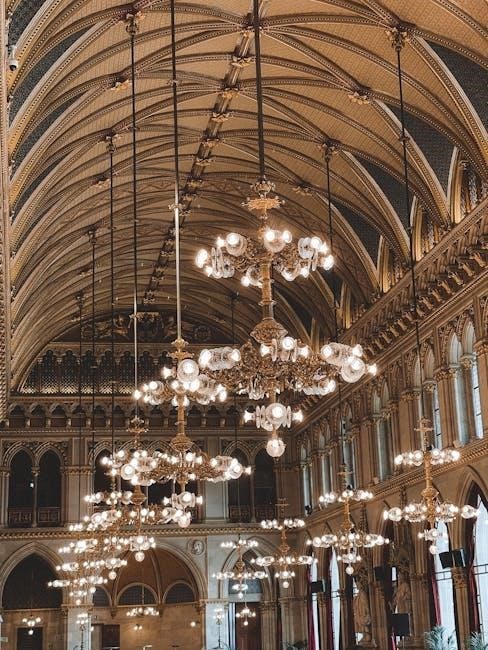
Conservation extends to the preservation of archival materials within institutions like the Guildhall Library, ensuring future generations can access invaluable historical records and continue researching these significant sites.
Visiting Guildhalls: What to Expect
A visit to a guildhall offers a unique glimpse into centuries of civic history and architectural grandeur. Expect to encounter stunning buildings, often showcasing a blend of medieval and neo-Gothic styles, like the striking red sandstone Guildhall in Derry/Londonderry.
The City of London Guildhall, in particular, boasts the magnificent Great Hall, a testament to its role as the city’s administrative center. Guided tours are frequently available, providing insights into the building’s history and significance.
Visitors can also explore Guildhall Library, a historical resource containing original maps, prints, and registers. Be prepared to appreciate detailed architectural features and learn about the enduring legacy of these important civic institutions.
Guildhall Archives and Research
Guildhall archives represent a treasure trove for historians and researchers, offering unparalleled access to London’s rich past. The Guildhall Library, established in 1828, stands as a central repository, housing extensive references on the city’s history.
Researchers can delve into original maps, prints, and registers, providing invaluable primary source material. These collections document the architectural evolution of the Guildhall itself, including details of rebuilding efforts after events like the WWII bombings.
Access to these archives facilitates a deeper understanding of civic administration and the development of London as a leading global city. The records illuminate over 800 years of history, making Guildhall archives essential for scholarly pursuits.
The Role of Guildhalls in Civic Life Today
Guildhalls continue to serve as vital hubs for civic engagement and city administration, maintaining a strong connection to their historical roots. The City of London Guildhall, essentially the city hall, remains a functioning administrative center, embodying over 800 years of democratic tradition.
Beyond administration, Guildhalls host significant civic events, ceremonies, and meetings, fostering a sense of community and local identity. They represent the ‘Oldest Democracy HQ’, showcasing a continuous lineage of governance.
These buildings aren’t merely historical relics; they are dynamic spaces adapting to modern needs while preserving their cultural significance. Guildhalls actively contribute to the vibrancy of London and other cities, ensuring their relevance for future generations.
Guildhalls and Local Communities
Guildhalls profoundly impact their local communities, acting as focal points for cultural heritage and civic pride. These historic buildings aren’t isolated monuments; they actively engage with residents through events, educational programs, and accessible spaces.
The Guildhall in Derry/Londonderry, for example, stands as a striking landmark, deeply interwoven with the city’s identity, originally built by The Honourable The Irish Society. Similarly, the City of London Guildhall fosters a sense of belonging through its public functions and historical resources like the Guildhall Library.
By preserving local history and providing venues for community gatherings, Guildhalls strengthen social bonds and contribute to the overall well-being of the areas they serve, ensuring their continued relevance.

Future of Guildhalls
The future of Guildhalls hinges on balancing preservation with modernization, ensuring these historic sites remain relevant and accessible for generations to come. Continued conservation efforts are crucial, particularly given past damage like the WWII bombings experienced by the City of London Guildhall.
Embracing digital technologies to enhance visitor experiences and expand access to Guildhall archives will be key. Simultaneously, adapting these spaces to accommodate contemporary needs – hosting diverse events and fostering community engagement – is vital.
Successfully navigating this path requires innovative funding models and collaborative partnerships, safeguarding these architectural and cultural treasures while solidifying their role in civic life.